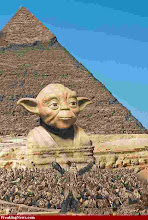Thursday, November 15, 2012
12 Scams Of Christmas
Fake holiday help. Getting a seasonal job can be a great idea. In fact, it is one of our 5 best ways to make more money. But there are people out there preying on those who need work. Common scams include all manner of work-from-home jobs. If the so-called employer asks for money upfront or your Social Security number, you might be on the verge of becoming a victim rather than an employee.
Fake charities. Don't give money to any charity -- even spare change -- without checking them out first. And that's something you can't do if someone is on your porch, at an intersection, or on the sidewalk asking for money. Read "4 tips to find the right charity" and visit the FTC's website to review a charity checklist.
Fake-check scams. If someone is giving you money, how can you be scammed? The answer involves the fake checks Stacy mentioned. In these instances, buyers want what you're selling on sites like eBay or Craigslist. Their next step is to offer you a cashier's check for more than your asking price, on the condition that you return the difference. Weeks later, you are informed by your bank that the check was a phony, and you're now out your money and your goods. The American Bankers Association has some tips to avoid being a victim, but in short, avoid cashier's checks in situations like this and never return any difference in cash.
Counterfeit merchandise. In New York and other major cities, it is common to see street vendors selling watches and purses that appear to be high-end, name-brand goods. The modern version of these scams is to sell the merchandise online where the buyer has even less opportunity to inspect it. As Stacy said, beware of items that are priced well below their competitors, and be sure to buy from an authorized retailer.
Fake vacation rentals. This growing scam involves people who advertise a property they don't own. Sometimes the scammer goes to the effort of hijacking the real owner's email, as in this case recently reported in The Washington Post. Other times, the scammers merely show pictures of a place they pretend to represent. You send them money and show up to find you have no place to stay. Solution? Take every possible step to ensure you're dealing with the true owner of the property, and always pay by credit card, not wire transfer.
Nondelivery of stuff bought online. Whether it's an online store, eBay or Craigslist, this scam is avoided by knowing who the seller is. Be suspicious of deals that seem too good to be true. Fortunately, eBay protects buyers from this scam, and credit card users can request a chargeback if goods are not delivered. Also, keep in mind that Craigslist always recommends conducting transactions in person so that you know exactly what you are receiving.
Email scams. Many scams start with email, so be skeptical of anything that shows up in your inbox. Some messages involve references to recent events, such as a natural disaster or the death of a public figure. Others purport to award lottery winnings or the transfer of wealth from a foreign country. Don't ever respond to unsolicited email.
Phishing scams. Here's how this works: You get an email that appears to be from a legitimate company, like your bank, that insists you log in at their website. You're then directed to a copycat site that steals your user name and password. If you have doubts about an email, don't reply. Instead, call the company or open up a new browser window and go directly to their website. Check out these anti-phishing tips from the Securities and Exchange Commission.
The "items-off-of-a-truck" scam. A friend of mine once paid hundreds of dollars for a stereo system that was barely worth the carton it came in. He was a victim of one of the roving gangs of scammers masquerading as delivery men. They park a truck in a parking lot and offer items for sale at big discounts. At best, the goods will be low-quality knockoffs. At worst, you could be receiving stolen goods.
Limited quantities. An unscrupulous online merchant advertises a fantastic product -- often cameras or electronics -- at an unbeatable price. But when you place your order, you're told they have limited quantities of that particular item. If the seller demands additional purchases to get the deal, or can't produce a tracking number within 48 hours of any sale, cancel your order through your credit card company and move on.
Bait and switch. This might be the oldest trick in the book, but it still happens. A seller advertises a popular product at a great price. When you attempt to buy it, either online or in person, you're told the product is sold out, or not as good as a similar model at a higher price. Before you know it, you're paying more than you intended for something you weren't planning on buying.
Layaway plans. Retailers are bringing back layaway, but sometimes with a catch -- not exactly a scam but something to look out for. You have to pay upfront fees and make regular payments. Fail to make the payments, and you could end up losing the fee and paying a "restocking" charge. To avoid feeling scammed by a layaway plan, be sure to closely examine the terms and conditions. And if you can, avoid these plans entirely by saving all year, then paying cash.
Bottom line? Ninety-nine percent of scams happen when we're too gullible, too greedy, in too much of a hurry, or when we're feeling especially charitable. Be generous this holiday season, but be vigilant.
Monday, October 08, 2012
Skimmers May Use Smartphones To Steal Credit Card Information
) – The increasingly popular radio frequency identification (RFID) credit cards that allow consumers to pay by tapping may be making it easier for crooks to steal valuable information with their smartphones.
By tapping machines equipped with radio frequency readers, people can conveniently pay with RFID credit and debit cards without having to enter PIN numbers.
According to the owner of Identity Stronghold, Walt Augustinowicz, credit card skimmers made up of about $100 worth of parts easily obtained online can steal enough information to clone credit cards.
Similarly, tech-savvy scammers can also use their smartphones to steal information with just a simple tap.
As Augustinowicz demonstrated, a hacker can develop a smartphone app or game that looks harmless, but when it gets close enough to an RFID card, the app launches and scans the card’s information and sends the details off to the hacker’s email address.
Augustinowicz said that if hackers are talented enough, they can develop RFID information-stealing apps and games that many may mistake as something benign and download them.
“Hundreds of people start downloading it, and they just sit back and watch their email box fill up with credit card numbers they can use,” he said.
Not all smartphones are at risk for these virus-like apps and games, though. Only phones with near field communication like Google Wallet Android technology that allows for pay by tapping have the safety dangers.
pay by tapping have the safety dangers.
However, as pay-by-tapping technology becomes more widely used, security expert, Eddie Schwartz, said RFID software will become an industry standard.
“It’s a good thing that people are pointing out these vulnerabilities. It forced us as an industry to be more vigilant and to take the necessary steps to protect our assets,” he said.
To protect your information, Augustinowicz recommends buying a protective case or wrapping cards in tin foil to block RFID signals.
The Dangers of Using Wi-Fi on Smart Phones
The Dangers of Using Wi-Fi on Smart Phones
by Phillip Richards
The next time you use your smart phone’s Wi-Fi to access the internet be careful that you are not also exposing yourself to hackers who can actually access information on your phone and login passwords as well. There is a growing threat with the broad use of internet hotspots for hackers to steal information that they gather with fake Wi-Fi gateways. And once these crooks get you to use their Wi-Fi connection they can decrypt the information on your phone and then sell it to 3rd parties or use it themselves to steal your identity.
It has been estimated that there are over 100 million smart phone users in the United States alone. And this number continues to grow as smart phones overtake the use of feature phones and the ordinary cell phones that once dominated the market. One of the most useful features of these phones is the ability to access the internet via Wi-Fi. But since this wireless connection to the internet requires no identification, all mobile browsers see is a name of a Wi-Fi hotspot. And even with the best identity theft protection with services like Lifelock and Trusted ID, you are still at risk of identity theft if you access public Wi-Fi hotspots with your smart phone.
To make the problem even worse, many smart phones will connect to an available hotspot automatically without the cell phone user doing anything about it. So even if your smart phone is just powered on and just sitting there a crook with the right software and hardware can hack into your personal life when your phone connects to the Wi-Fi connection he has setup.
Companies are working on making Wi-Fi more secure, but it is increasingly difficult with more public places making free internet access available. All a hacker has to do is visit a high-traffic public coffee shop or park and setup his own fake Wi-Fi gateway. Then, while a user is surfing the internet and entering usernames and passwords, this information is automatically being picked up with the hacker’s software.
Identity thieves are using the information picked up from fake Wi-Fi hotspots to access email accounts, bank accounts, and Facebook accounts and all of this information can be used to steal an identity while the hacker remains completely anonymous.
So what can smart phone users do to prevent this? First of all, instead of using a public Wi-Fi hotspot you should just use your phones service provider to access personal accounts. So if you want to check your email, login to Facebook, or check your bank account, just use your phone’s 3g or 4g service. You can still use public Wi-Fi hotspots but only use it for generic internet surfing. Any internet usage that will not give away any personal data should be fine. However, if you know the internet connect is secure you should be ok to use it on your smart phone.
If your cell phone has the ability to automatically connect to hotspots whenever they become available you should turn this feature off. Or you can just turn the Wi-Fi off until you know you are going to use it. Having it on just drains your battery anyway, so you really have no reason to leave it on.
Subscribe to:
Posts (Atom)