Monday, October 08, 2012
The Dangers of Using Wi-Fi on Smart Phones
The Dangers of Using Wi-Fi on Smart Phones
by Phillip Richards
The next time you use your smart phone’s Wi-Fi to access the internet be careful that you are not also exposing yourself to hackers who can actually access information on your phone and login passwords as well. There is a growing threat with the broad use of internet hotspots for hackers to steal information that they gather with fake Wi-Fi gateways. And once these crooks get you to use their Wi-Fi connection they can decrypt the information on your phone and then sell it to 3rd parties or use it themselves to steal your identity.
It has been estimated that there are over 100 million smart phone users in the United States alone. And this number continues to grow as smart phones overtake the use of feature phones and the ordinary cell phones that once dominated the market. One of the most useful features of these phones is the ability to access the internet via Wi-Fi. But since this wireless connection to the internet requires no identification, all mobile browsers see is a name of a Wi-Fi hotspot. And even with the best identity theft protection with services like Lifelock and Trusted ID, you are still at risk of identity theft if you access public Wi-Fi hotspots with your smart phone.
To make the problem even worse, many smart phones will connect to an available hotspot automatically without the cell phone user doing anything about it. So even if your smart phone is just powered on and just sitting there a crook with the right software and hardware can hack into your personal life when your phone connects to the Wi-Fi connection he has setup.
Companies are working on making Wi-Fi more secure, but it is increasingly difficult with more public places making free internet access available. All a hacker has to do is visit a high-traffic public coffee shop or park and setup his own fake Wi-Fi gateway. Then, while a user is surfing the internet and entering usernames and passwords, this information is automatically being picked up with the hacker’s software.
Identity thieves are using the information picked up from fake Wi-Fi hotspots to access email accounts, bank accounts, and Facebook accounts and all of this information can be used to steal an identity while the hacker remains completely anonymous.
So what can smart phone users do to prevent this? First of all, instead of using a public Wi-Fi hotspot you should just use your phones service provider to access personal accounts. So if you want to check your email, login to Facebook, or check your bank account, just use your phone’s 3g or 4g service. You can still use public Wi-Fi hotspots but only use it for generic internet surfing. Any internet usage that will not give away any personal data should be fine. However, if you know the internet connect is secure you should be ok to use it on your smart phone.
If your cell phone has the ability to automatically connect to hotspots whenever they become available you should turn this feature off. Or you can just turn the Wi-Fi off until you know you are going to use it. Having it on just drains your battery anyway, so you really have no reason to leave it on.
Subscribe to:
Post Comments (Atom)
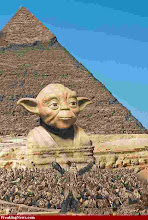






No comments:
Post a Comment