Protecting yourself against identity theft is always easier than having to clear your name and credit record after the fact. It can take a lot of your time and even some of your own money to clear your name if you are a victim. So, here are 10 things you can do to help protect yourself from becoming one of the 9.9 million victims of identity theft.
#1. Guard your social security number, PINs, passwords and account numbers.
Are you walking around with your social security card in your wallet, on your checks and maybe even on your driver’s license? Do you have all your passwords and account numbers written out and shoved in your wallet or purse? If you do, you could make it really easy for a thief to open accounts in your name. Only give out your social security number when absolutely necessary, generally for tax purposes or when applying for credit. For job applications, driver’s license and school identification, your social security number is not usually required. When asked for your Social Security Number for things like driver’s licenses or student IDs, first ask if it is possible to not have it printed on these items. If that isn’t possible then find out how your information will be used and what measures will be taken to protect it..
#2. Monitor bank statements and credit card statements.
Make sure you’re looking at your bank and credit card statements regularly, checking for any suspicious activity, such as withdrawals or purchases you didn’t make. If you don’t receive paper statements, make sure you are using online banking to check your statements often. The more frequently you are checking your accounts, the quicker you would catch the theft and contain the possible damage.
.
#3. Shred documents.
You should shred anything that has personal information on it, like past account statements and any of those pre-approved credit card offers that don’t interest you. You might also consider calling 1-888-5-OptOut or visiting www.optoutprescreen.com to be removed from any future mailing lists for those types of offers. Just know that there might be some good offers out there that you might miss out on.
.
Click on the thumbnail to view full-size.
Secure Site Example
#4. Make sure websites are secure.
Whether you’re shopping, banking or paying bills, you need to make sure that the information you share online is secure and won’t be shared with anyone else. Anytime you are about to share personal information, such as your Social Security number, credit card information or bank account number, make sure the site is secure by looking for two things: a yellow lock in the lower right-hand corner of your browser and the “s” on the end of http: in the URL line of your browser. If you don’t see these, find someplace else to shop.
.
#5. Be cautious when sharing computers.
If you share a computer with a roommate, or use a computer at a library or computer lab, make sure you clear all cookies when you are finished using the computer and always make sure you log out and delete your log in from the computer’s memory.
.
#6. Guard your laptop, cell phone, PDA and other technology against theft.
Laptops, cell phones and PDAs are hot targets for thieves, so make sure you keep close watch on these items and use strong passwords with a combination of upper and lower case letters, numbers and symbols to protect your data.
#7. Keep copies of cards and documents.
It’s a good idea to keep a copy of all your identification and credit cards, as well as other important documents, in case they are stolen. This is especially helpful if one or more of your credit cards goes missing because you’ll have the 1-800 numbers and account numbers so you’ll easily be able to call the credit card company and cancel your card.
.
#8. Treat mail with care.
Always deposit any outgoing mail containing personally identifying information in a post office collection box or at the post office, rather than in an unsecured mailbox. And make sure you get your mail every day. You might consider contacting your bank, credit card provider and other companies that send you bills to switch to paperless billing. If you're planning to be away from home and have no one that can pick up your mail for you, contact the U.S. Postal Service to request a vacation hold. The USPS will hold your mail at your local post office until you can pick it up or can begin receiving it again.
.
#9. Avoid phishing scams.
Never give out your personal information on the phone, through the mail or via the Internet unless you are sure you know who you're dealing with. Identity thieves may pose as representatives of banks, Internet service providers (ISPs), or government agencies to get you to reveal your Social Security number, account numbers and other identifying information.
.
#10. Be cautious when using the ATM.
If you’re using a walk-up ATM, a gas pump, a grocery store card swipe machine or any other public debit or credit machine, make sure to keep an eye on the people around you to ensure they’re not “shoulder surfing,” or watching you as you enter in your PIN. Also make sure you take any receipts with you when you are finished with your transaction. Be on the lookout for any unusual equipment on the ATM to ensure a skimming device has not been attached. Another good tip is to cover the keyboard while entering your PIN so that it cannot be recorded by a hidden camera or seen by someone close by.
Friday, December 06, 2013
10 Ways to Protect Yourself Against Identity Theft
Subscribe to:
Post Comments (Atom)
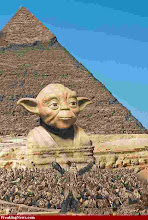






No comments:
Post a Comment